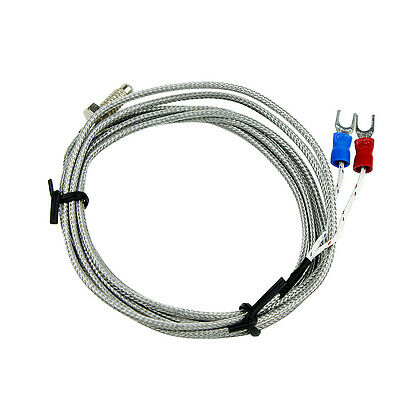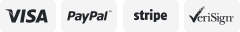-40%
LAN Industrial High Temperature 2*K Type Thermocouple Remote Data
$ 73.91
- Description
- Size Guide
Description
1.Features
(1) This device supports thermocouple.
(2)
Equipment can connect up to 4 probes.
each transfer port only can connect one probe .
(3).
Software support Windows series, and support real-time temperature display, log records, curve shows, MSN remote view data, E-mail alarm etc. Function.
(4).
Equipment support UDP, in which the TCP protocol, either as a server but also as a client. Server maximum can support five units (client) at the same time. UDP only support the client
(5).
Equipment LAN module can be configured
(6). Equipment support reset function, when IP changes or forget the IP, you can long press "Preset keys” 3 s can be restored to the default value
(7). Equipment default high alarm temperature:80, low alarm temperature 0.
New Functions !!
(1) 1W340 products newly added Android APP, support all Android phones and tablets. Just download this
software
1W340_Android_V1.0.zip
,
(2)
1W340 product Newly add
remote access function
, welcome to download the newest software .
Operating steps:
1. Search Device >> 2. Register Account >>3. Login user >> Set device config >>4. Search network device
The default LAN basic configuration
(1) device MAC::XX-XX-XX-XX-XX-XX
(2) device ipaddress:192.168.1.188
(3) device netmask:255.255.255.0
(4) device gateway:192.168.1.2
(5) host ipaddress:192.168.1.16
(6) connection type: tcp
(7) host port:16000
(8) user name :RDing
(9) user password :111111
(10) firmware : LAN2thermocouple V1.0
The following is cannot a configuration items:
As a TCP server, equipment listening port is 5200.
As a TCP client, equipment local port is 40000.
As UDP client, equipment local port is 30000.
2. Electronic Parameters
(
1). The rated voltage: + 5 V
(2). Rated current: appro 113mA
(3). Rated power: 565 mW
(4).
Resolution: 0.25 degrees Celsius
(5).
Temperature Accuracy:
±2.5
degrees Celsius
(6).
Temperature Range:
0
~+400 degrees Celsius
(7). Working
Temperature Range:
-20
~+80
degrees Celsius
(8). The probe number: 1~ 4
pcs
(Max:4pcs)
(9) O
ut cirlce is MOC3020, It is optoisolator of Texas Insteuments:
1, for 250V phototriac driver output or AC contactor;
2, High isolation...7500V peak;
3, output driver Designed for 110V or 220V AC ,
4, if the load is DC load, then when alarm, the optoisolator open. until the DC load power off, if you hope close DC load, you need power off .
5, output repetitive peak off-state voltage: 400V ;
6, out on-state current, total rms value: 100mA at 25 centigrade,
7, output driver nonrepetitive peak on-state current 1.2A
8,more data , please look at the datasheet of MOC3020.
Output repetitive peak off-state voltage . . . . . . . . . . . . . . . . . . . . . . . . . . . . . . . . . . . . . . . . . . . . . . . . . . . . . 400 V
Output on-state current, total rms value (50-60 Hz, full sine wave): TA = 25°C . . . . . . . . . . . . . . . . . . . 100 mA
TA = 70°C . . . . . . . . . . . . . . . . . . . . 50 mA
Output driver nonrepetitive peak on-state current (tw = 10 ms, duty cycle = 10%, see Figure 7) . . . . . . 1.2 A
3.
Operating Instructions
3.1 . Operation steps
3.1.1 First the 5 m extension cable, splitter, thermocouple temperature probe connected and inserted to LAN2thermoouple interface, connect network Cable .please ensure that connect normal.
3.1.2 Turn on the power .LAN port of LINK light blink, flashing that said ACK network connection to normal. If not, please check your network is normal or not. Red LED the unusual light flashing, said equipment find probe, and reading temperature. If not, please check your probes whether good connection, you can connect well probe again after restart your device.
3.1.3 Open software, if your IP section is not our default 192.168.1. XXX section, please manually add own IP section, (see picture 3-2-1 and 3-2-2)
3.14 Add IP successful, and then open the software can find equipment if still can't find your IP that prove setting wrong or subnet mask setting wrong. When you find device, then you can modify the device's IP.
3.15
At this time, the normal work equipment, if temperature display “error” , that says the probe didn't insert or contact undesirable, please adjust the probe .
3.2 Frequently Questions and resolution
1 Q: why
Equipment connected not success?
A: Checking
Network Cable
connected and checking your LAN IP segment. If continue does not work, Please press the reset button, IP restore the factory settings.
2 Q: why the device cannot find the probe?
A: whether it is operational problem? Please ensure that all equipment with a good, then, connect the power, the device will immediately search the probe. So, please check whether the probe is connected short circuit or poor contact. Because this is a line of communication, if there is a probe connect poor, all the other probes would happen error.
3 Q:
Why read the temperature will be
ERROR?
A: This usually is because the probe cable is too long, resulting in the probe power supply shortage.
4 Q: Why does the device will be dead running some days later?
A: 1. this equipment should not be on the high temperature and high pressure areas. 2. Part of Probe connection has short circuit problem.
5 Q: Why the detected temperature will become small when the environment temperature become high?
A: Thermocouple probe “+” and “-” the wrong position, the letter “K” must face upward.
3.2 Manually add IP section
if your IP section is not our default 192.168.1. XXX section, please manually add own IP section, (see picture 3-2-1 and 3-2-2)
3.2.1
. Open the Internet agreement (TCP/IP) attribute window, as follows
(1)
3.2.2
Click “Properties”
(2)
3.2.3
Double Click “Internet Protocol Version 4(TCP/IPv4)”
(3)
3.2.4
Click “Advanced”
(4)
3.2.5
Click “Add”
(5)
3.2.6
Add Our Default IP (As Follows)
(6)
3.2.7
Click “OK”
(7)
4.Software instructions
(Note: Our software only support windows system .)
4.1
. Search probe
Open software will appear the following window, fill in equipment starting the IP address and ending IP address, then , software will search the device from starting to end the IP address .(including all the 1W340 equipment )
4.2. Real-time temperature
Click on "real-time data” and select IP address what you want to check the equipment. As follow:
4.3 Log
Choose what you want to see the equipment IP address and read the temperature (As follows). log default save directory: my document PCsensor 1 W340 V1.0 Data
4.5. Curve
Choose what you want to see the equipment IP address
Click left mouse button under marquee can zoom curve and narrow curve; Click and hold the right mouse button, can move the curve.
4.6. Setting
Click on "Setting" and select "General Setting " As follows:
Click"Setting"and choose "Device Setting" ,
choose one IP address, as follow
:
Click on the K thermocouple, will enter TH probe to set temperature calibration value.
4.7. MSN remote access to the temperature
MSN users log in, your friends can send related instructions and to obtain the relevant temperature data. When your friends send prompted number 1 to you, he will automatically get the temperature data. Including: real-time temperature, maximum, minimum and average.